Constraints and joints¶
A constraint describes how two bodies interact with each other. Constraints can be simple joints, which allow bodies to pivot around each other, as well as springs, grooves or motors.
Pin joint¶
The pin joint links two bodies with a solid bar or pin.
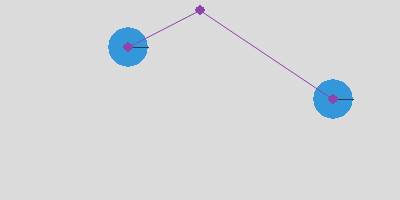
We create a new PinJoint class which connects the two bodies b and b2
at their anchor points a and a2 via a pin joint.
By adding the new joint directly to space, we save one line of code.
class PinJoint:
def __init__(self, b, b2, a=(0, 0), a2=(0, 0)):
joint = pymunk.constraint.PinJoint(b, b2, a, a2)
space.add(joint)
We define the static body b0 which will be used for everything static:
b0 = space.static_body
We will label position points with p and vectors with v.
The suspension point for the pendulum is p and the initial pin vector is v:
p = Vec2d(200, 190)
v = Vec2d(80, 0)
Now we can define the first circular body c and attach it with a pin joint
to the static body b0 at position p:
c = Circle(p+v)
PinJoint(b0, c.body, p)
A second circular body c2 is placed at twice the vector distance:
c2 = Circle(p+2*v)
PinJoint(b0, c2.body, p)
The two pendulums swing at different frequencies.
# two pendulums of different length
from joint import *
p = Vec2d(200, 190)
v = Vec2d(80, 0)
c = Circle(p+v)
PinJoint(b0, c.body, p)
c2 = Circle(p+2*v)
PinJoint(b0, c2.body, p)
App().run()
Double pendulum¶
The double pendulum is a pendulum linked to another one. Together they execute a complicated chaotic movement.
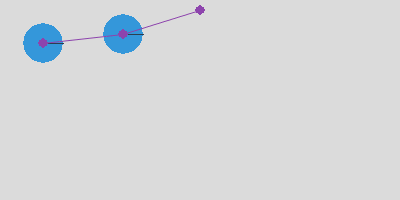
The first segment is identical to the previous one:
c = Circle(p+v)
PinJoint(b0, c.body, p)
The second segment is attached to the first circular disc:
c2 = Circle(p+2*v)
PinJoint(c.body, c2.body)
The two pendulums create a complicated movement.
# double pendulum
from joint import *
p = Vec2d(200, 190 )
v = Vec2d(80, 0)
c = Circle(p+v)
PinJoint(b0, c.body, p)
c2 = Circle(p+2*v)
PinJoint(c.body, c2.body)
App().run()
Pivot joint¶
A pivot joint allows two objects to pivot about a single point.
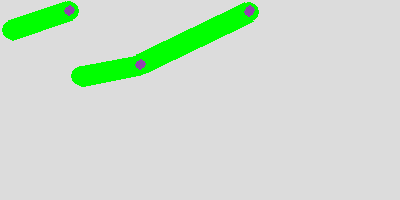
We define a new PivotJoint class which connects the two bodies b and b2
at their anchor points a and a2 via a pivot joint.
By adding the new joint directly to space, we save one line of code.
class PivotJoint:
def __init__(self, b, b2, a=(0, 0), a2=(0, 0), collide=True):
joint = pymunk.constraint.PinJoint(b, b2, a, a2)
joint.collide_bodies = collide
space.add(joint)
We define the first segment with its position point p and its
direction vector v. Then we define a pivot joint in the static
body b0 located at position p:
segment = Segment(p, v)
PivotJoint(b0, segment.body, p)
A bit to the right, we create another segment, twice the length of the first:
segment = Segment(p+3*v, 2*v)
PivotJoint(b0, segment.body, p+3*v)
To this longer segment we attach a shorter one to create a double pendulum:
segment2 = Segment(p+5*v, v)
PivotJoint(segment.body, segment2.body, 2*v)
# pivot point
from joint import *
p = Vec2d(70, 190)
v = Vec2d(60, 0)
segment = Segment(p, v)
PivotJoint(b0, segment.body, p)
segment = Segment(p+3*v, 2*v)
PivotJoint(b0, segment.body, p+3*v)
segment2 = Segment(p+5*v, v)
PivotJoint(segment.body, segment2.body, 2*v)
App().run()
Rag doll¶
In a rag doll, the different elements of the body (torso, arm, forarm, leg) can cross, without creating collisions. This is possible when the shapes belong to the same group:
shape.filter = pymunk.ShapeFilter(group=1)
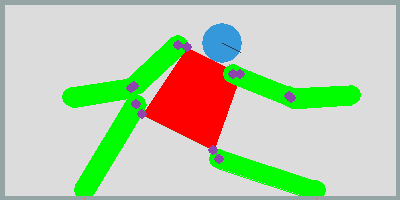
We define the torse by it’s center point p0 and the 4 vertices:
p0 = Vec2d(200, 150)
vs = [(-30, 50), (30, 50), (40, -50), (-40, -50)]
v0, v1, v2, v3 = vs
torso = Poly(p0, vs)
c = pymunk.Circle(torso.body, 20, (0, 70))
space.add(c)
Then we attach the left arm to the torso:
arm = Segment(p0+v0, -v)
PivotJoint(torso.body, arm.body, v0, (0, 0))
and then the left forearm to the upper arm:
forearm = Segment(p0+v0-v, -v)
PivotJoint(arm.body, forearm.body, -v, (0, 0))
We do the same on the right side, and finally attach the two legs:
leg = Segment(p0+v2, (20, -100))
PivotJoint(torso.body, leg.body, v2, (0, 0))
# rag doll
from joint import *
Box()
p = Vec2d(200, 120)
vs = [(-30, 40), (30, 40), (40, -40), (-40, -40)]
v0, v1, v2, v3 = vs
torso = Poly(p, vs)
c = pymunk.Circle(torso.body, 20, (0, 60))
space.add(c)
v = Vec2d(60, 0)
arm = Segment(p+v0, -v)
PivotJoint(torso.body, arm.body, v0, (0, 0))
forearm = Segment(p+v0-v, -v)
PivotJoint(arm.body, forearm.body, -v, (0, 0))
arm = Segment(p+v1, v)
PivotJoint(torso.body, arm.body, v1, (0, 0))
forearm = Segment(p+v1+v, v)
PivotJoint(arm.body, forearm.body, v, (0, 0))
leg = Segment(p+v2, (20, -100))
PivotJoint(torso.body, leg.body, v2, (0, 0))
leg = Segment(p+v3, (-10, -100))
PivotJoint(torso.body, leg.body, v3, (0, 0))
App().run()
Motors¶
The SimpleMotor class keeps the relative angular velocity
between two bodies at a constant rate.
class SimpleMotor:
def __init__(self, b, b2, rate):
joint = pymunk.constraint.SimpleMotor(b, b2, rate)
space.add(joint)
In the following example code we have 3 constraints:
- a pivot joint makes a segment rotation around a point
- a pivot + motor joint, makes a rotation around a pivot point at a constant angular speed (10 radians/s)
- a motor joint, makes a freely moving segment follow the motor angle
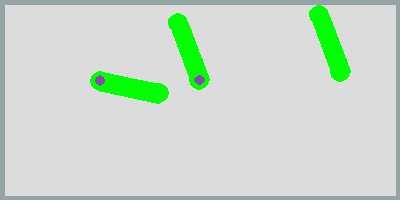
This is the passive pivot joint:
p = 100, 120
v = 80,10
arm = Segment(p, v)
PivotJoint(b0, arm.body, p)
This is the motorized pivot joint:
p1 = 200, 120
arm = Segment(p1, v)
PivotJoint(b0, arm.body, p1)
SimpleMotor(b0, arm.body, 10)
This is the motor joint without a pivot:
p2 = 300, 120
arm = Segment(p2, v)
SimpleMotor(b0, arm.body, 10)
# motors
from joint import *
Box()
p = 100, 120
v = 60,10
arm = Segment(p, v)
PivotJoint(b0, arm.body, p)
p1 = 200, 120
arm = Segment(p1, v)
PivotJoint(b0, arm.body, p1)
SimpleMotor(b0, arm.body, 10)
p2 = 300, 120
arm = Segment(p2, v)
SimpleMotor(b0, arm.body, 10)
App().run()
Motors moving at different speeds¶
In the following example 3 segments move at 3 different rotation rates. The first motor moves at speed 1:
arm = Segment(p, v)
PivotJoint(b0, arm.body, p)
SimpleMotor(b0, arm.body, 1)
The second motor moves at speed 3 and the last one at speed 6, which means about one rotation per second.
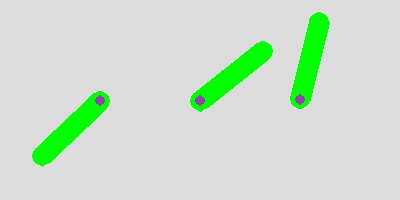
# different rotation speeds
from joint import *
p = 100, 100
v = 80, 0
arm = Segment(p, v)
PivotJoint(b0, arm.body, p)
SimpleMotor(b0, arm.body, 1)
p = 200, 100
arm = Segment(p, v)
PivotJoint(b0, arm.body, p)
SimpleMotor(b0, arm.body, 5)
p = 300, 100
arm = Segment(p, v)
PivotJoint(b0, arm.body, p)
SimpleMotor(b0, arm.body, 10)
App().run()
Wheeled car¶
To create a simplistic car we attach 2 wheels to a rectangular chassis, based on a central position point and a vertex list:
p = Vec2d(200, 150)
vs = [(-50, -30), (50, -30), (50, 30), (-50, 30)]
v0, v1, v2, v3 = vs
chassis = Poly(p, vs)
We place the wheels to the lower left and right corners of the chassis:
wheel1 = Circle(p+v0)
wheel2 = Circle(p+v1)
Both wheels are then motorized at the same speed:
PivotJoint(chassis.body, wheel1.body, v0, (0, 0))
SimpleMotor(chassis.body, wheel1.body, 5)
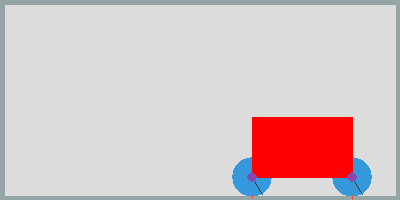
# car with pivot and motor joint
from joint import *
Box()
p = Vec2d(200, 150)
vs = [(-50, -30), (50, -30), (50, 30), (-50, 30)]
v0, v1, v2, v3 = vs
chassis = Poly(p, vs)
wheel1 = Circle(p+v0)
wheel2 = Circle(p+v1)
PivotJoint(chassis.body, wheel1.body, v0, (0, 0), False)
SimpleMotor(chassis.body, wheel1.body, 5)
PivotJoint(chassis.body, wheel2.body, v1, (0, 0), False)
SimpleMotor(chassis.body, wheel2.body, 5)
App().run()
Slide joint¶
A slide joint is like a pin joint, but instead of having a fixed distance,
the distance between the two anchor points can vary between a minimum and maximum
distance. First we define a rotating arm created from a Segment.
The segment is placed at position p0 and has a direction vector v:
p = Vec2d(200, 120)
v = Vec2d(80, 0)
arm = Segment(p, v)
In order to rotate the arm, we add to joints: a pivot joint and a simple motor joint:
PivotJoint(b0, arm.body, p)
SimpleMotor(b0, arm.body, 1)
The we create a ball from the Circle class and attach with a SlideJoint
to the rotating arm:
ball = Circle(p+v+(40, 0), r)
SlideJoint(arm.body, ball.body, v, (-r, 0), min, max)
In this case the arm and the ball do collide. Now we create a second arm-and-ball mechanism, and this time don’t allow bodies to collide:
ball = Circle(p+v+(40, 0), r)
SlideJoint(arm.body, ball.body, v, (-r, 0), min, max, False)
This is the simulation result. The first ball collides with the arm. The second ball does not collide with the moving arm.
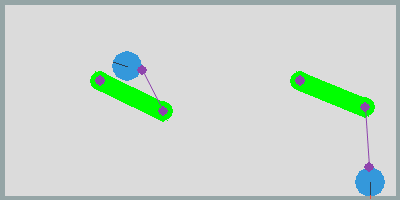
Groove joint¶
GrooveJoint is similar to a PivotJoint, but with a linear slide. First we create a rotating arm:
arm = Segment(p, v)
PivotJoint(b0, arm.body, p)
SimpleMotor(b0, arm.body, 1)
Then we create a circle and attach it to a groove joint:
ball = Circle(p+v, 20)
GrooveJoint(arm.body, ball.body, (0, 0), v, (0, 0))
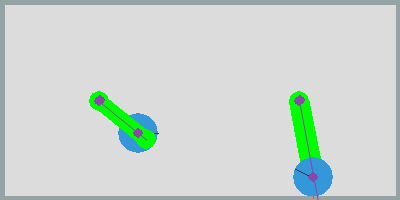
Damped rotary spring and rotary limit joint¶
To simplify its use we define again two new classes.
class DampedRotarySpring:
def __init__(self, b, b2, angle, stiffness, damping):
joint = pymunk.constraint.DampedRotarySpring(
b, b2, angle, stiffness, damping)
space.add(joint)
and
class RotaryLimitJoint:
def __init__(self, b, b2, min, max, collide=True):
joint = pymunk.constraint.RotaryLimitJoint(b, b2, min, max)
joint.collide_bodies = collide
space.add(joint)
Then we define a rotary segment:
arm = Segment(p0, v)
PivotJoint(b0, arm.body, p0)
SimpleMotor(b0, arm.body, 1)
We attache a second arm segment via a damped rotary spring:
arm2 = Segment(p0+v, v)
PivotJoint(arm.body, arm2.body, v, (0, 0))
DampedRotarySpring(arm.body, arm2.body, 0, 10000000, 10000)
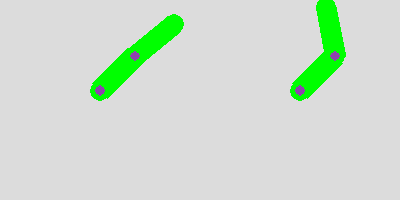
Gear joint¶
A gear joint keeps the angular velocity ratio of a pair of bodies constant.
We define two wheels who touch:
p0 = Vec2d(200, 120)
r1, r2 = 40, 80
v = Vec2d(r1+r2, 0)
wheel1 = Circle(p0, r1)
wheel2 = Circle(p0+v, r2)
Then we motorize the first wheel, place a pivot on both bodies, and add a gear joint with a ratio of -r2/r1:
SimpleMotor(b0, wheel1.body, 5)
PivotJoint(b0, wheel1.body, p0)
PivotJoint(b0, wheel2.body, p0+v)
GearJoint(wheel1.body, wheel2.body, 0, -r2/r1)
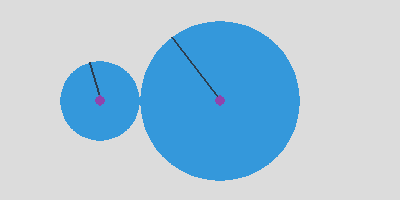
Creating GIF images¶
We can use the PIL library to create an animated GIF.
def make_gif(self):
if self.gif > 0:
strFormat = 'RGBA'
raw_str = pygame.image.tostring(self.screen, strFormat, False)
image = Image.frombytes(
strFormat, self.screen.get_size(), raw_str)
self.images.append(image)
self.gif -= 1
if self.gif == 0:
self.images[0].save('joint.gif',
save_all=True, append_images=self.images[1:],
optimize=True, duration=1000//fps, loop=0)
self.images = []
Complete source code¶
import pymunk
from pymunk.pygame_util import *
from pymunk.vec2d import Vec2d
import pygame
from pygame.locals import *
import math
from PIL import Image
space = pymunk.Space()
space.gravity = 0, -900
b0 = space.static_body
size = w, h = 400, 200
fps = 30
steps = 10
BLACK = (0, 0, 0)
GRAY = (220, 220, 220)
WHITE = (255, 255, 255)
class PinJoint:
def __init__(self, b, b2, a=(0, 0), a2=(0, 0)):
joint = pymunk.constraint.PinJoint(b, b2, a, a2)
space.add(joint)
class PivotJoint:
def __init__(self, b, b2, a=(0, 0), a2=(0, 0), collide=True):
joint = pymunk.constraint.PinJoint(b, b2, a, a2)
joint.collide_bodies = collide
space.add(joint)
class SlideJoint:
def __init__(self, b, b2, a=(0, 0), a2=(0, 0), min=50, max=100, collide=True):
joint = pymunk.constraint.SlideJoint(b, b2, a, a2, min, max)
joint.collide_bodies = collide
space.add(joint)
class GrooveJoint:
def __init__(self, a, b, groove_a, groove_b, anchor_b):
joint = pymunk.constraint.GrooveJoint(
a, b, groove_a, groove_b, anchor_b)
joint.collide_bodies = False
space.add(joint)
class DampedRotarySpring:
def __init__(self, b, b2, angle, stiffness, damping):
joint = pymunk.constraint.DampedRotarySpring(
b, b2, angle, stiffness, damping)
space.add(joint)
class RotaryLimitJoint:
def __init__(self, b, b2, min, max, collide=True):
joint = pymunk.constraint.RotaryLimitJoint(b, b2, min, max)
joint.collide_bodies = collide
space.add(joint)
class RatchetJoint:
def __init__(self, b, b2, phase, ratchet):
joint = pymunk.constraint.GearJoint(b, b2, phase, ratchet)
space.add(joint)
class SimpleMotor:
def __init__(self, b, b2, rate):
joint = pymunk.constraint.SimpleMotor(b, b2, rate)
space.add(joint)
class GearJoint:
def __init__(self, b, b2, phase, ratio):
joint = pymunk.constraint.GearJoint(b, b2, phase, ratio)
space.add(joint)
class Segment:
def __init__(self, p0, v, radius=10):
self.body = pymunk.Body()
self.body.position = p0
shape = pymunk.Segment(self.body, (0, 0), v, radius)
shape.density = 0.1
shape.elasticity = 0.5
shape.filter = pymunk.ShapeFilter(group=1)
shape.color = (0, 255, 0, 0)
space.add(self.body, shape)
class Circle:
def __init__(self, pos, radius=20):
self.body = pymunk.Body()
self.body.position = pos
shape = pymunk.Circle(self.body, radius)
shape.density = 0.01
shape.friction = 0.5
shape.elasticity = 1
space.add(self.body, shape)
class Box:
def __init__(self, p0=(0, 0), p1=(w, h), d=4):
x0, y0 = p0
x1, y1 = p1
pts = [(x0, y0), (x1, y0), (x1, y1), (x0, y1)]
for i in range(4):
segment = pymunk.Segment(
space.static_body, pts[i], pts[(i+1) % 4], d)
segment.elasticity = 1
segment.friction = 0.5
space.add(segment)
class Poly:
def __init__(self, pos, vertices):
self.body = pymunk.Body(1, 100)
self.body.position = pos
shape = pymunk.Poly(self.body, vertices)
shape.filter = pymunk.ShapeFilter(group=1)
shape.density = 0.01
shape.elasticity = 0.5
shape.color = (255, 0, 0, 0)
space.add(self.body, shape)
class Rectangle:
def __init__(self, pos, size=(80, 50)):
self.body = pymunk.Body()
self.body.position = pos
shape = pymunk.Poly.create_box(self.body, size)
shape.density = 0.1
shape.elasticity = 1
shape.friction = 1
space.add(self.body, shape)
class App:
def __init__(self):
pygame.init()
self.clock = pygame.time.Clock()
self.screen = pygame.display.set_mode(size)
self.draw_options = DrawOptions(self.screen)
self.running = True
self.gif = 0
self.images = []
def run(self):
while self.running:
for event in pygame.event.get():
self.do_event(event)
self.draw()
self.clock.tick(fps)
for i in range(steps):
space.step(1/fps/steps)
pygame.quit()
def do_event(self, event):
if event.type == QUIT:
self.running = False
if event.type == KEYDOWN:
if event.key in (K_q, K_ESCAPE):
self.running = False
elif event.key == K_p:
pygame.image.save(self.screen, 'joint.png')
elif event.key == K_g:
self.gif = 60
def draw(self):
self.screen.fill(GRAY)
space.debug_draw(self.draw_options)
pygame.display.update()
text = f'fpg: {self.clock.get_fps():.1f}'
pygame.display.set_caption(text)
self.make_gif()
def make_gif(self):
if self.gif > 0:
strFormat = 'RGBA'
raw_str = pygame.image.tostring(self.screen, strFormat, False)
image = Image.frombytes(
strFormat, self.screen.get_size(), raw_str)
self.images.append(image)
self.gif -= 1
if self.gif == 0:
self.images[0].save('joint.gif',
save_all=True, append_images=self.images[1:],
optimize=True, duration=1000//fps, loop=0)
self.images = []
if __name__ == '__main__':
Box()
p = 100, 180
c = Circle(p)
c.body.apply_impulse_at_local_point((10000, 0))
App().run()