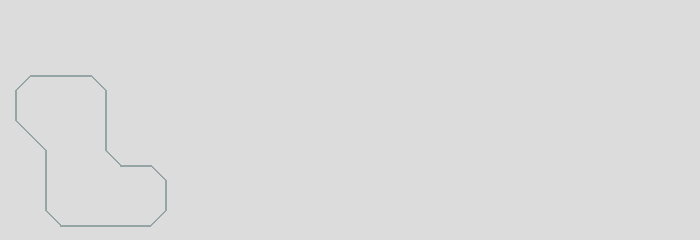Auto-geometry¶
The autogeometry module contains functions for automatic generation of
geometry. This can be used to create a segment line or a polygon.
Lets give an example with a 7x7 pixel image:
img = """
.......
.xxx...
.xxx...
..xx...
..xxxx.
..xxxx.
.......
""".split()
Which produces this list:
['.......', '.xxx...', '.xxx...', '..xx...', '..xxxx.', '..xxxx.', '.......']
Then we prepare an empty segment list and define two functions needed for the segmentation algorithm:
segments = []
def segment_func(p0, p1):
segments.append((p0, p1))
def sample_func(point):
x = int(point.x)
y = 6-int(point.y)
return 1 if img[y][x] == 'x' else 0
Now we can call the march_hard segmentation algorithm:
bb = pymunk.BB(0, 0, 6, 6)
threshold = 0.5
march_hard(bb, 7, 7, threshold, segment_func, sample_func)
The segment list can now be displayed either as segments or as polygon:
d = 30
for (a, b) in segments:
segment = pymunk.Segment(space.static_body, d*a, d*b, 1)
space.add(segment)

Soft contour¶
We can also trace an anti-aliased contour of an image
by using the march_soft segmentation algorithm.